Going back to the reader’s side this time, I will look at some plugins that help you keep posts in front of their eyes. The most important thing about the post is that the writing and content are good. But if it is from very far back in time how to get it somewhere your readers can see it. Well, the trusty plugin developers of the WordPress world are up to the task.
First up is Recently Updated Posts, an easy to install, easy to use plugin. It gives you a widget for your sidebar that will display a number of your posts that you have recently updates. You can change the title, the number of posts shown, and you can exclude certain categories from showing. All of this is on the widget, there is no option page for the plugin.
If you are comfortable dealing with php, the author of the plugin has included some of the parameters he uses so you can edit the plugin your self to customize it a bit more. You can include pages, or switch it to show new posts that haven’t been modified. Still not a huge amount of control, but some. And not at all easy to make use of if you do not do code.
TDD Recent Posts is almost identical to the Recent Posts widget included with WordPress. It places a list of your posts, from most recent to older, with a link to them. But it also includes the date of the post and a short excerpt from the beginning of the post. You can change the length of the excerpt shown, and the number of posts shown, but that is about it for easily controlled options.
Again, if you are comfortable with coding, the author gives instructions for including pages in the listing and how to increase the maximum character limit for the excerpts. There is no styling, although if your theme styling does things with unordered lists, the widget output may be included. If not, you will have to do your own CSS to make it fit in. The author has included one class name so far for styling purposes, although he says he may include more later. Nice change to the basic recent posts widget.
WordPress.com Popular Posts uses the stats from the WordPress. com Stats plugin to give you a sidebar widget that shows your most popular posts. All of the controls on on the widget, making for easy installation. You can show popular posts, pages, or both, and can choose to limit it to only posts within a certain number of days. You can also choose to have an excerpt, length up to you, posted. And it can show the number of view each post has received.
This is a nice plugin, easy to install and use. Having to install the Stats plugin also is somewhat irritating, but not too much since having some kind of stats tracking is always a good idea. If you are relying on Google Analytics already, then it would be more annoying to add the second. The documentation on the available options could be a bit better, it is not real easy to figure out how to add the excerpts, but they are just additions to a plugin that is good from the start.
Must Read Posts allows you to put a list of posts on your sidebar that you think your readers will like. You can set the number of posts that will be in the sidebar, and the author includes a class for styling the list. Aside from putting the widget in your sidebar, the only other thing you need to do is add a custom field in your post. Posts with the field can show up in the list, making it easy to control what will be there. It does not do much, but what it does do, works well.
Old Post Promoter also allows you to keep older posts up for your newer readers to find. But it does not use your sidebar to do it. Instead, it updates the timestamp on older posts and puts them back on your front page and back into your RSS feed.
You set how often old posts are promoted, how old they have to be before they can be promoted (minimum 30 days), and whether they are put in front of your most recent post. The only other control you have over what posts are promoted is by excluding categories. The lack of fine control over what is promoted is not the best, and something about changing the dates on the posts to bring them back to the front doesn’t really appeal to me. But for blogs that are offering advice or how-tos that are not time sensitive, this can be an effective method of keeping good ideas in front of your readers. Of course, you also need to keep writing new posts, or you will end up doing nothing but recycling the same posts over and over.
Serial Posts Plugin is a way to send people to other posts in a series. It is much more powerful than the typical related posts plugins, with exact control over what posts appear, where the list appears on each post, and what information about the series is given to your readers. The documentation is much better than average, including a nice tutorial, although that lacks the shortcode information.
Set up is remarkably easy. You need to add a custom field to the posts you want included in a series (Note: Make sure you put Serial in just like that. Lowercase will not work.) with the name of the series as the value of the field. Then place the shortcode in the posts where you want the list to appear. You can have multiple series going at the same time, just use different values for the custom field. And there are several ways to control the styling of the list if you do CSS, so you can make it stand out from the rest of the post. There are improvements that can be made, like specifying the order of the list or making the styling easier for non-coders. But really, it is a very nice plugin as is, well worth using if you do series of posts.
Hackadelic Series does almost exactly the same thing as Serial Posts, but slightly differently. The plugin generates a menu of related posts, defined by a custom field added to the post (Sound familiar? Great minds think alike.) the places the list in a collapsing menu at the top of the post. It has many of the virtues of Serial Posts, as well as adding a very nice back end for controlling your series and the meta fields. And the collapsing menu means even larger series, like these are starting to be, can be added to your posts without taking up too much room.
When the developer found out that the Serial Posts plugin was out, he even created his so that you can use his back end for admin of that plugin, without using his frontend and placing his menu at the top of the post. This is very nice, and it means that if you have already started using Serial Posts you do not need to stop.
The downside of the plugin are not major, but they are real. In order to use this plugin, you have to install the authors other plugin, Sliding Notes. This is a nice plugin by itself, and does not take any set up if used for the Series plugin, but it is one more thing to install. And there is no control over the location of the menu, it automatically shows up at the top of the post. The styling is very vanilla, but can be made to blend to your site if you are comfortable with CSS. All in all, a nice plugin that you will definitely want to consider.
Upcoming Posts goes in the opposite direction from most on this list. Rather than trying to interest your readers in older posts, it gives them a glimpse of what you have coming up. Again all of the controls are in the widget you place in your sidebar, but there are quite a few options available there.
You can set the number of posts, whether to have a timestamp, the category of the post, and whether an excerpt will show. You can have either scheduled posts or drafts on the list, and can put a message up if you have nothing planned. And you can specify specific categories to be shown. Nice options, easy to install and use. One problem, the styling out of the box is not very good, and you need to do it in the css in the plugin folder. But that is pretty much the only downside to the plugin.
Final Words
So there are some ways to keep people reading your old posts or get them interested in what is coming soon. If you think something is really good, you should be able to find something here that will let you share it with your readers and keep them coming back.
Edited to remove error about Hackadelic Series plugin.
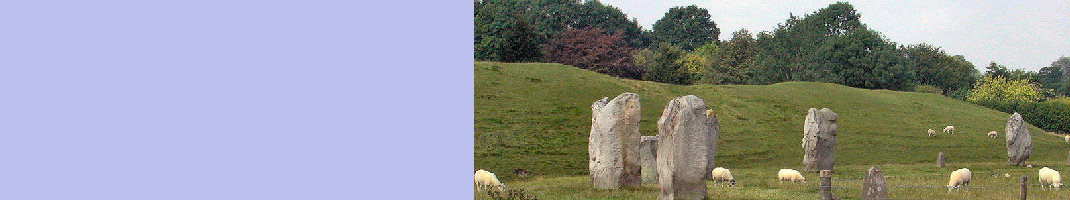



Hi Tom,
thanks for the nice review.
But you obviously overlooked my remark on the series menu being initially open. It’s due to a known CSS conflict with the ‘Shaddowbox JS’ plugin, does not occur by itself, and is easily resolvable, as described in the aforementioned remark. (You experienced it, because you have ‘Shaddowbox JS’ installed.) Please correct your post on this.
BTW, the CSS conflict will be resolved internally in the next version of Sliding Notes, so users won’t have to manually adjust for it anymore.
Anyway, I wouldn’t view the fact that Hackadelic Series is reusing Sliding Notes to accomplish the drop-down effect as a downside. On the contrary, the synergy was explicitly intended, and it brings several advantages to the user. Besides not wasting users disk space by redundant code (for those who use both plugins anyway), avoiding redundancy means higher overall quality over time, because Hackadelic Series will automatically benefit from improvements and fixes of Sliding Notes. (The same reasoning that made me establish a synergy with ‘Serial Posts’, BTW.)
Cheers
Hackadelic
Hackadelic’s last blog post..Hackadelic Series 1.0.1 Bugfix Release
Sorry, I did not get back to your post before this went up automatically. That statement will be fixed. Glad to hear you can avoid the conflict, I know it is a problem with all kinds of plugins.
I understand your point of view about the utility of using your Sliding Notes plugin for the functionality you are going for. You make good points about redundancy and so forth. But I am looking at it from the point of view of a user that has to install it.
First, it is another plugin to download and install. That is more work for a plugin they do not even want, to make the one the do want work. Second, what if someone has another plugin already installed that has the same function as Sliding Notes? Do they uninstall it and put in yours? More work, especially if they have to go through many posts to remove or change shortcodes. (I have found that having 2 plugins with the same function active at the same time is just asking for trouble. Look at the conflict between Sliding Notes and Shaddow Box, not even trying to do the same thing.)
I certainly applaud your efforts at keeping overhead down on blogs. Plugin bloat can certainly slow things down. But I am trying to look at the plugins for both function and ease of use. I have seen some that are not worth the effort it takes to install them. Yours is definitely not in that area. But from that the ease of use point of view, the extra installation is not a plus.
Hmm…
I certainly understand your concern with having to download and install another plugin. But that’s a one-time effort is more then compensated by the increased quality due to avoided redundancy. Afterwards, thanks to WP2.7’s automatic plugin upgrade feature, no significant efforts remain. And with Plugin Central, even first-time plugin installation is a no-event.
BTW, there is a excellent and famous plugin, Similar Posts, whose author has made a cleaver decision to pack code reused by all his plugins into a separate library plugin, so neither it is a completely unusual practice to reuse code that way.
Further, if someone was already using a plugin with a functionality similar to Sliding Notes (which is highly hypothetical, because there is none), there is no need to uninstall it, of course. It is perfectly clear that, to him, there’s no difference if the drop-down functionality was built into Hackadelic Series, or comes from somewhere else. He ends up having the same function active at the same time one way or the other. (To test the truthfulness of that statement, imagine that the Hackadelic Series archive would include Sliding Notes. You still end up with the same code, right?)
And the conflict with Shadowbox JS is not a valid argument here, either, because it is a CSS conflict, and the same CSS would have been part of Hackadelic Series, if it hadn’t used Sliding Notes. The conflict would have occurred nonetheless.
However, I can fully understand the suspiciousness about having too many plugins around. I tend to be suspicious myself about plugins that I don’t know. But suspiciousness is just not indicated in this case.
It was a great discussion though. 🙂
Hackadelic’s last blog post..Sliding Notes 1.4 – Shadowchaser Release
As I said before, I applaud the idea of limiting code redundancy. I am not familiar with the Similar Posts plugin yet, I haven’t made it that far in my to do list, but let me guess something about it. All of his plugins that use that library plugin install it automatically, unless it is already present? Or does he require that people get it and install it separately? The second I would mention as a negative point, just like I did in this case. The first is much more user-friendly, which is one of the things I look for.
It is in fact one of the most important things I look at. How easy is it to install? Is it plug and play? Does it just use a widget or is there an option page? Are the options easy to figure out and does the author provide documentation? Anything that adds to the installation, counts against the plugin. It might be a minor point against the plugin, but I will still mention it. And frankly, if something like having to install a second plugin is the worst I can say about a plugin, it is doing pretty well.
And I am sorry to tell you this, but there are multiple plugins with the basic functionality of Sliding Notes. Search the plugin directory for spoilers, both as a term and a tag. The spoiler tags that show up are mostly old, but their simplicity means there is a good chance they will function. And they do not have exactly the same functions as your plugin, but they do hide and show text in a post.
You guessed wrong – you need to install it separately.
And especially someone who values simplicity should be grateful about it. (I’m not talking primarily about myself here ;-)) I consider myself a software engineering expert, and as such, I know that more code usually means more bugs, too. So I always ponder complexity against added value. If a piece of code is used only once – at installation time – but is always present – to an unknown effect – I reconsider if I can get away without it.
As for the “spoilers” – I would have never thought to search for this term. But I did now, and your’re right that most of them are not updated for ages. However I do have a different view on their age: I’d say they are abandoned. As WordPress evolves, old plugins may stop to work (as many have painfully experienced). So, without bothering to check, I would make the opposite bet: There’s a good chance they will soon stop to function.
But don’t get me wrong. I’m good with your view of things. And I don’t try to make you change your vote.
In an ideal world, we can have a high degree of code reuse and ease of installation and keep our plugins simple.
But to get there, we’d need a plugin management system that goes beyond installing and updating individual plugins, but is aware of plugin dependencies, too. Such a system would install a plugin and all dependencies automatically.
And it’s not that such things would not exist already. All Linuxes come with a software package manager that does exactly that.
With WordPress, however, such system has yet to be provided.
Tom, I’ve enjoyed our little discussion a lot, as well as your other writing on your blog. Keep it up.
Hackadelic’s last blog post..Sliding Notes 1.4 – Shadowchaser Release
I know some of the spoiler plugins still work, I was looking at them when I first started this up. A few are even still supported, but you are right, the unsupported ones will eventually stop working with the changes that keep happening to WP.
In an ideal world, we can have a high degree of code reuse and ease of installation and keep our plugins simple.
I keep looking for these. That last part of the sentence it the problem. Every time someone adds a feature to a plugin, they increase the chances of conflicts and complexity of installation. Of course, the users like lots of features and options. At least I do.
Which is better? Three different plugins, each doing one thing that is related to the other two, or one plugin, doing all three things at once. This is not hypothetical, I know of at least one plugin that fits the description. It is a trade off that developers and users have to deal with.
Of course, without having to deal with this kind of trade off, I would have much less to write about.
Which is better? Three different plugins, each doing one thing that is related to the other two, or one plugin, doing all three things at once.
In my experience, software that does one thing right is better than software that does 3 things right, mostly because the latter’s “rights” together are usually less, or less stable then each of the formers individual “rights”. This is mostly because when software is trying to do N things right, it usually introduces much more complexity then when N times doing a single thing right. (That is, complexity is usually not linearly proportional to the number and “size” of the implemented features.) At the same time, complexity creates “software entropy”, which again decreases the stability of the software.
I haven’t attended any software project (and I have attended many), where these things weren’t true. This is why “separation of concerns” is such an important principle in software design.
But I see that this goes way to deep into software engineering (as a scientific discipline), and I’m afraid with it I’ve left the scope of your blog, or this article. Bear with me for it – I’m a software engineer by vocation, not only by profession. 🙂
Hackadelic’s last blog post..Sliding Notes 1.4 – Shadowchaser Release
When you are talking about a project for one company, done by a coordinated team, I am certain you are right. But that is not what you have with the WordPress plugin community. Can you be certain that those 3 plugins from different people, who didn’t even know each other existed, will work better than the one plugin, done by the one person?
And I don’t mind the topic wandering, it helps raise the tone of the writing here. 🙂
Whew, thanks 🙂
Sure, when a single person designs a single piece of software, regardless if it is covers 1 or 3 things, for that one person there’s a much lower probability of miscommunication with himself, and getting the interactions between the all the different pieces of his software wrong, than it is for 3 people who work independently and do not communicate at all. But this is only one side of the coin.
The other is, there’s a limit to the capacity of a single person, be that the knowledge that he may poses , or his ability to master complexity. So even a single person will start introducing an increasing amount of software entropy while growing his software, though usually it’d take more then 3 features to get there.
I think it all comes down to the “domains” covered. Software can do pretty well even with many features when they’re all in the domain of competence of the author.
Alas, competence can only be achieved by doing, so everybody starts as a dilettante at some point. If dilettantes hadn’t be programming, we wouldn’t have a single expert. (I’m telling this to myself whenever I want to blow my mind about some dilettante’s crappy code 😉 )
But I’m drifting away a bit into philosophy here.
To come back, I’d make my choice based on whether I feel those 3 things are only variations on the same theme (and hence are in the same “domain”) or not.
Unfortunately, I can’t formulate a general recipe how to decide which is when the case.
In the concrete case of Hackadelic Series though, I felt “collapsibility” would be outside the domain of the series front-end.
Hey, I even managed to come full circle, and back to the original topic 🙂
Hackadelic’s last blog post..Sliding Notes 1.4 – Shadowchaser Release
Tom,
Thanks for the review of my Serial Posts plugin. The feedback is useful and you make a good point about user-friendliness of the CSS for the list. I’ve added this to my to do list! 🙂
Cheers,
Ade.
Ade’s last blog post..Exclude subcategories from archive pages
You are welcome. And believe me, ease of styling is one of the most common issues with plugins that are visible to the reader. Some make it very easy, some are nightmares, but most fall somewhere in the middle. Yours is on the high end of the curve, but as you can see from my conversation with Hackadelic, I am somewhat picky on ease of use. 🙂